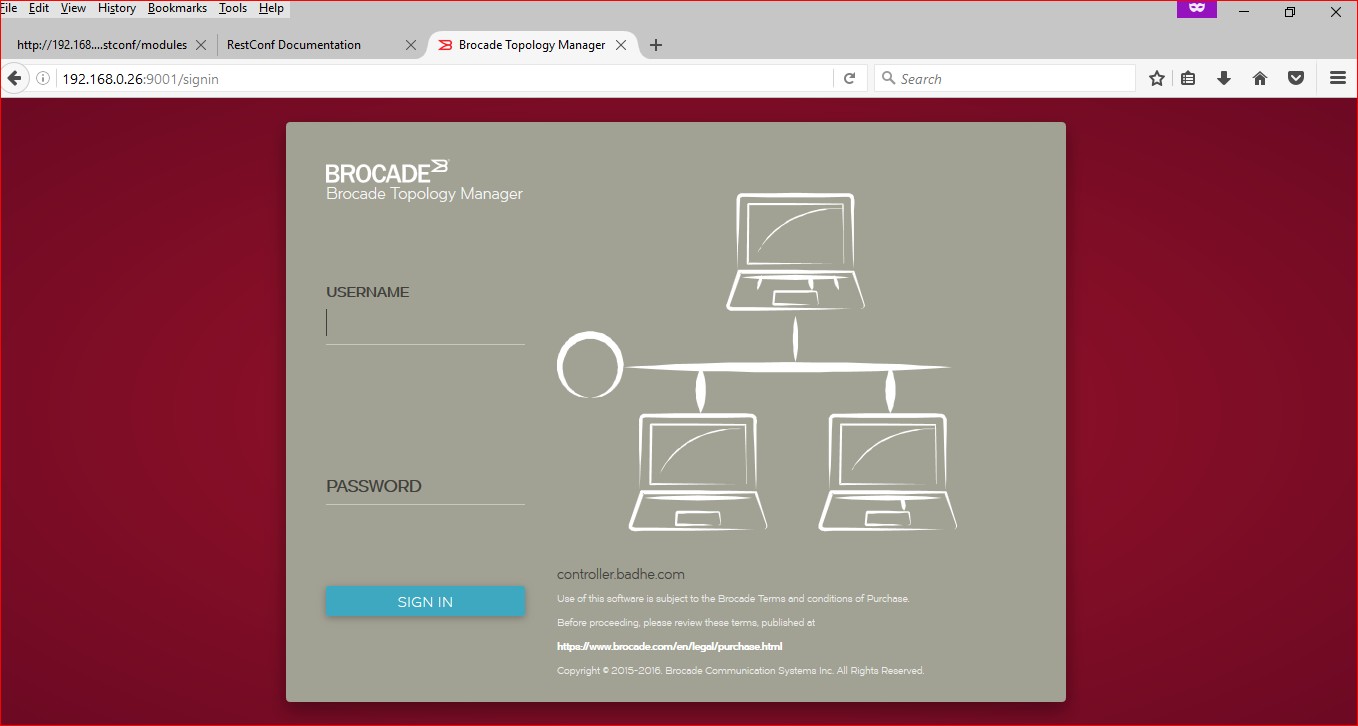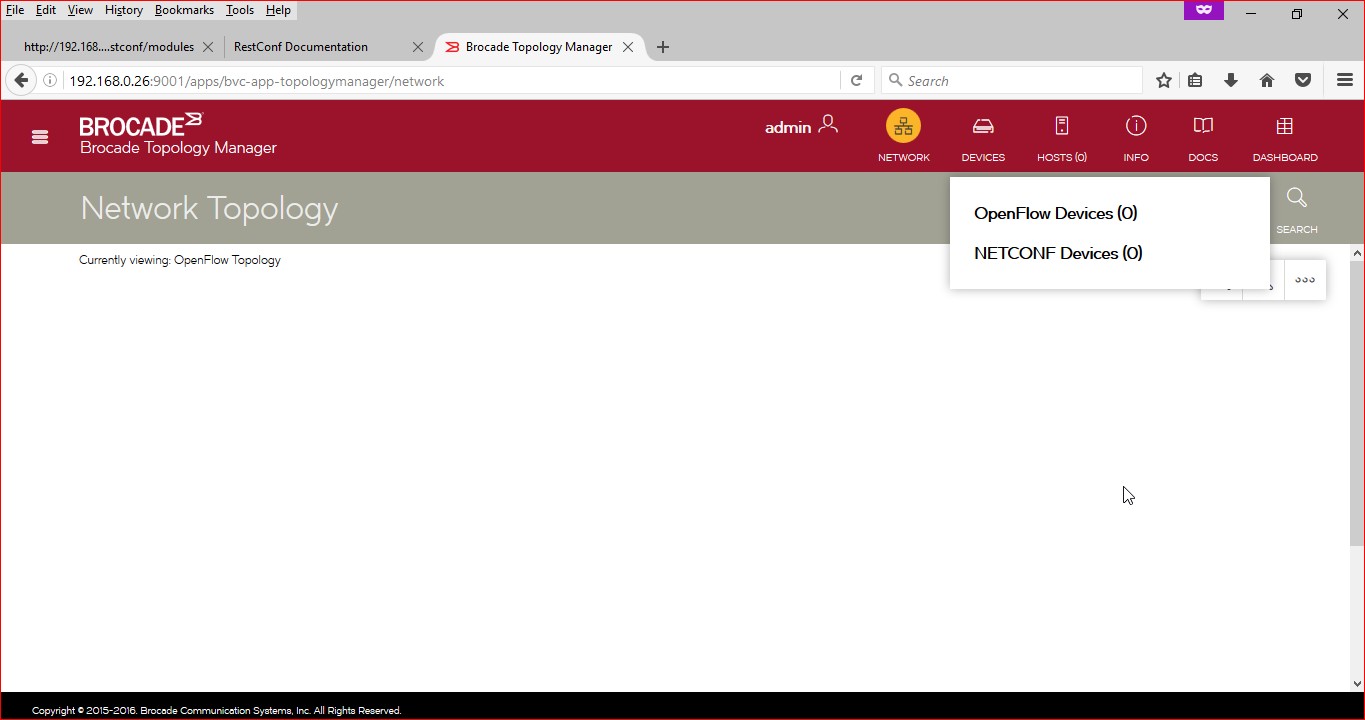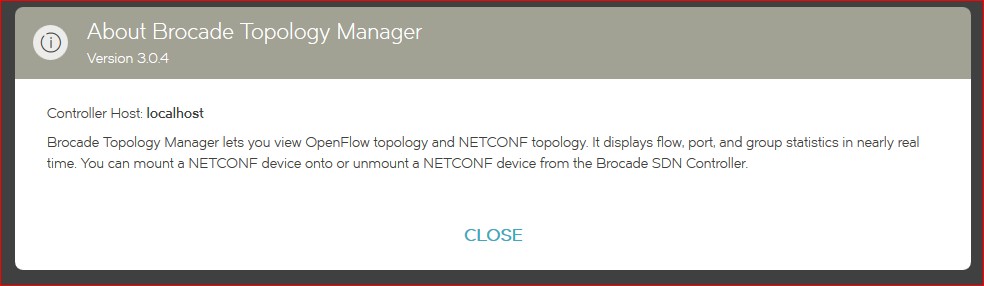Hello Folks,
In this blog I am sharing the implementation of Brocade SDN Controller. It is a software-defined networking (SDN) controller that is based on the OpenDaylight project. This controller has 2 section the Base controller and the Extension. I have covered the theory party in another blog and this blog is focused on the installation of the controller.
Brocade SDN Controller needs specific hardware and software, before you install it.I have chose to deploy it on the Redhat Linux version 7.1.
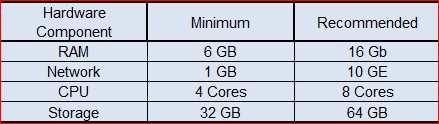
Hardware Requirements

The above mentioned list is the prerequisites Software Requirements for installing the Controller.
I am installing the Controller on Linux virtual machine, which I am hosting on my ESXI server ganga.badhe.com having IP address 192.168.0.25. The ESXI version is 5.5.
I have created the Linux VM (SDN-CONTROLLER) with the following specifications.

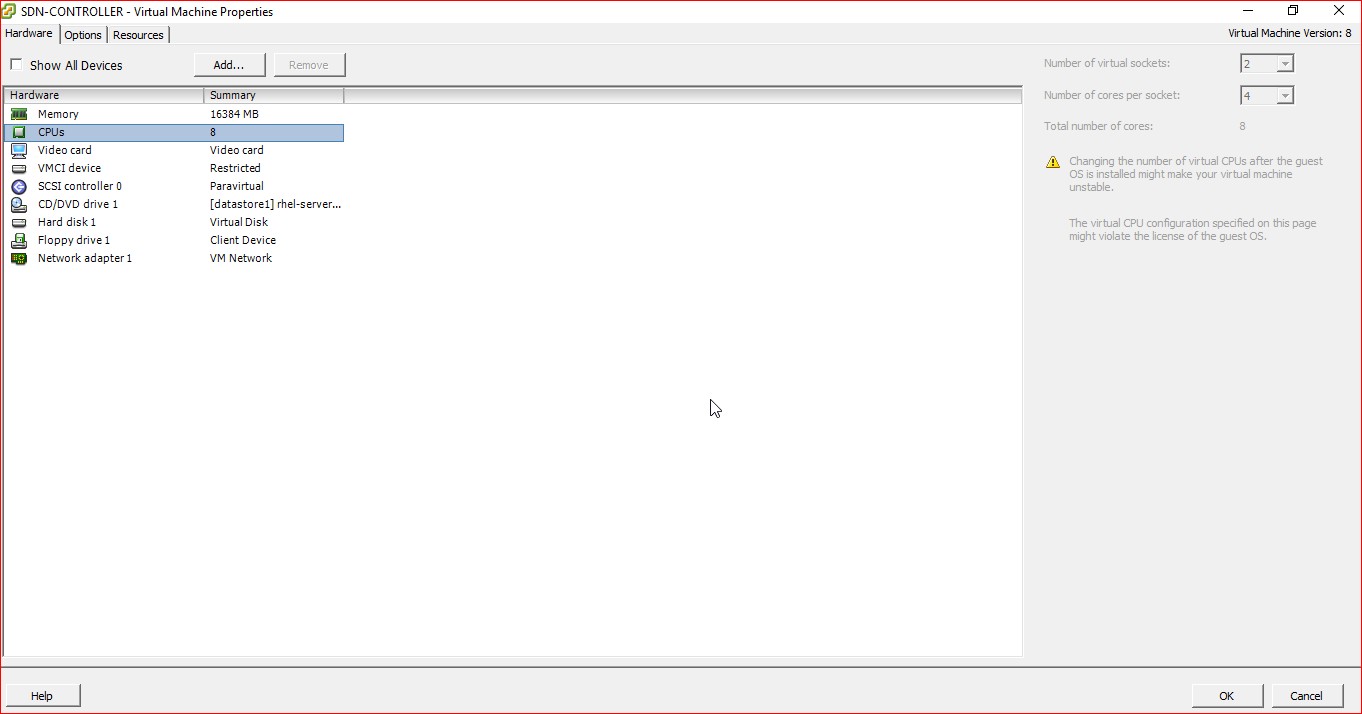
You need to register with Redhat to download a copy of Redhat Linux operating system. Install the OS on the VM with the specifications as mentioned above and register the Linux copy with Unbreakable Linux Network (ULN) using the following commands, which enables to download the patches.
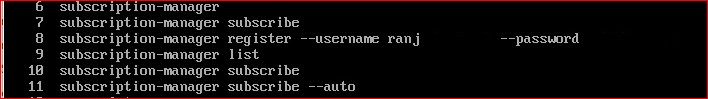
I prefer to stop the Firewall running on Linux (This may not be best practice) so that there are no hassles due to socket block during the installation.
[root@controller init.d]# service firewalld stop
Redirecting to /bin/systemctl stop firewalld.service
[root@controller init.d]# systemctl disable firewalld
Removed symlink /etc/systemd/system/dbus-org.fedoraproject.FirewallD1.service.
Removed symlink /etc/systemd/system/basic.target.wants/firewalld.service.
[root@controller init.d]# systemctl status firewalld
â firewalld.service – firewalld – dynamic firewall daemon
Loaded: loaded (/usr/lib/systemd/system/firewalld.service; disabled; vendor preset: enabled)
Active: inactive (dead)
Sep 25 19:01:49 controller.badhe.com systemd[1]: Starting firewalld – dynami….
Sep 25 19:01:54 controller.badhe.com systemd[1]: Started firewalld – dynamic….
Sep 25 19:23:15 controller.badhe.com systemd[1]: Stopping firewalld – dynami….
Sep 25 19:23:17 controller.badhe.com systemd[1]: Stopped firewalld – dynamic….
Hint: Some lines were ellipsized, use -l to show in full.
Lets go ahead and start installing the prequisite software and the patches. I started my installation with Yum update which has updated my system even before starting to install the actual prequisite software.
Installing the OpenJDK Java environment
yum install java-1.7.0-openjdk-devel
[root@controller ~]# yum install java-1.7.0-openjdk-devel
Loaded plugins: product-id, search-disabled-repos, subscription-manager
Resolving Dependencies
–> Running transaction check
—> Package java-1.7.0-openjdk-devel.x86_64 1:1.7.0.111-2.6.7.2.el7_2 will be installed
–> Processing Dependency: java-1.7.0-openjdk = 1:1.7.0.111-2.6.7.2.el7_2 for package: 1:java-1.7.0-openjdk-devel-1.7.0.111-2.6.7.2.el7_2.x86_64
–> Running transaction check
—> Package java-1.7.0-openjdk.x86_64 1:1.7.0.111-2.6.7.2.el7_2 will be installed
–> Processing Dependency: java-1.7.0-openjdk-headless = 1:1.7.0.111-2.6.7.2.el7_2 for package: 1:java-1.7.0-openjdk-1.7.0.111-2.6.7.2.el7_2.x86_64
–> Processing Dependency: libjava.so(SUNWprivate_1.1)(64bit) for package: 1:java-1.7.0-openjdk-1.7.0.111-2.6.7.2.el7_2.x86_64
–> Processing Dependency: libjvm.so(SUNWprivate_1.1)(64bit) for package: 1:java-1.7.0-openjdk-1.7.0.111-2.6.7.2.el7_2.x86_64
–> Processing Dependency: xorg-x11-fonts-Type1 for package: 1:java-1.7.0-openjdk-1.7.0.111-2.6.7.2.el7_2.x86_64
–> Processing Dependency: libawt.so()(64bit) for package: 1:java-1.7.0-openjdk-1.7.0.111-2.6.7.2.el7_2.x86_64
–> Processing Dependency: libjava.so()(64bit) for package: 1:java-1.7.0-openjdk-1.7.0.111-2.6.7.2.el7_2.x86_64
–> Processing Dependency: libjvm.so()(64bit) for package: 1:java-1.7.0-openjdk-1.7.0.111-2.6.7.2.el7_2.x86_64
–> Running transaction check
—> Package java-1.7.0-openjdk-headless.x86_64 1:1.7.0.111-2.6.7.2.el7_2 will be installed
–> Processing Dependency: jpackage-utils >= 1.7.3-1jpp.2 for package: 1:java-1.7.0-openjdk-headless-1.7.0.111-2.6.7.2.el7_2.x86_64
–> Processing Dependency: libsctp.so.1(VERS_1)(64bit) for package: 1:java-1.7.0-openjdk-headless-1.7.0.111-2.6.7.2.el7_2.x86_64
–> Processing Dependency: tzdata-java for package: 1:java-1.7.0-openjdk-headless-1.7.0.111-2.6.7.2.el7_2.x86_64
–> Processing Dependency: libpcsclite.so.1()(64bit) for package: 1:java-1.7.0-openjdk-headless-1.7.0.111-2.6.7.2.el7_2.x86_64
–> Processing Dependency: libsctp.so.1()(64bit) for package: 1:java-1.7.0-openjdk-headless-1.7.0.111-2.6.7.2.el7_2.x86_64
—> Package xorg-x11-fonts-Type1.noarch 0:7.5-9.el7 will be installed
–> Processing Dependency: ttmkfdir for package: xorg-x11-fonts-Type1-7.5-9.el7.noarch
–> Processing Dependency: ttmkfdir for package: xorg-x11-fonts-Type1-7.5-9.el7.noarch
–> Running transaction check
—> Package javapackages-tools.noarch 0:3.4.1-11.el7 will be installed
–> Processing Dependency: python-javapackages = 3.4.1-11.el7 for package: javapackages-tools-3.4.1-11.el7.noarch
—> Package lksctp-tools.x86_64 0:1.0.13-3.el7 will be installed
—> Package pcsc-lite-libs.x86_64 0:1.8.8-6.el7 will be installed
—> Package ttmkfdir.x86_64 0:3.0.9-42.el7 will be installed
—> Package tzdata-java.noarch 0:2016f-1.el7 will be installed
–> Running transaction check
—> Package python-javapackages.noarch 0:3.4.1-11.el7 will be installed
–> Finished Dependency Resolution
Dependencies Resolved
================================================================================
Package Arch Version Repository Size
================================================================================
Installing:
java-1.7.0-openjdk-devel
x86_64 1:1.7.0.111-2.6.7.2.el7_2 rhel-7-server-rpms 9.2 M
Installing for dependencies:
java-1.7.0-openjdk x86_64 1:1.7.0.111-2.6.7.2.el7_2 rhel-7-server-rpms 209 k
java-1.7.0-openjdk-headless
x86_64 1:1.7.0.111-2.6.7.2.el7_2 rhel-7-server-rpms 25 M
javapackages-tools noarch 3.4.1-11.el7 rhel-7-server-rpms 73 k
lksctp-tools x86_64 1.0.13-3.el7 rhel-7-server-rpms 87 k
pcsc-lite-libs x86_64 1.8.8-6.el7 rhel-7-server-rpms 34 k
python-javapackages noarch 3.4.1-11.el7 rhel-7-server-rpms 31 k
ttmkfdir x86_64 3.0.9-42.el7 rhel-7-server-rpms 48 k
tzdata-java noarch 2016f-1.el7 rhel-7-server-rpms 179 k
xorg-x11-fonts-Type1 noarch 7.5-9.el7 rhel-7-server-rpms 521 k
Transaction Summary
================================================================================
Install 1 Package (+9 Dependent packages)
Total download size: 36 M
Installed size: 129 M
Is this ok [y/d/N]: y
Downloading packages:
(1/10): java-1.7.0-openjdk-1.7.0.111-2.6.7.2.el7_2.x86_64. | 209 kB 00:03
(2/10): java-1.7.0-openjdk-devel-1.7.0.111-2.6.7.2.el7_2.x | 9.2 MB 00:24
(3/10): javapackages-tools-3.4.1-11.el7.noarch.rpm | 73 kB 00:02
(4/10): lksctp-tools-1.0.13-3.el7.x86_64.rpm | 87 kB 00:02
(5/10): pcsc-lite-libs-1.8.8-6.el7.x86_64.rpm | 34 kB 00:01
(6/10): python-javapackages-3.4.1-11.el7.noarch.rpm | 31 kB 00:01
(7/10): ttmkfdir-3.0.9-42.el7.x86_64.rpm | 48 kB 00:01
(8/10): tzdata-java-2016f-1.el7.noarch.rpm | 179 kB 00:02
(9/10): xorg-x11-fonts-Type1-7.5-9.el7.noarch.rpm | 521 kB 00:05
(10/10): java-1.7.0-openjdk-headless-1.7.0.111-2.6.7.2.el7 | 25 MB 00:47
——————————————————————————–
Total 718 kB/s | 36 MB 00:50
Running transaction check
Running transaction test
Transaction test succeeded
Running transaction
Installing : ttmkfdir-3.0.9-42.el7.x86_64 1/10
Installing : xorg-x11-fonts-Type1-7.5-9.el7.noarch 2/10
Installing : pcsc-lite-libs-1.8.8-6.el7.x86_64 3/10
Installing : lksctp-tools-1.0.13-3.el7.x86_64 4/10
Installing : python-javapackages-3.4.1-11.el7.noarch 5/10
Installing : javapackages-tools-3.4.1-11.el7.noarch 6/10
Installing : tzdata-java-2016f-1.el7.noarch 7/10
Installing : 1:java-1.7.0-openjdk-headless-1.7.0.111-2.6.7.2.el7_2.x8 8/10
Installing : 1:java-1.7.0-openjdk-1.7.0.111-2.6.7.2.el7_2.x86_64 9/10
Installing : 1:java-1.7.0-openjdk-devel-1.7.0.111-2.6.7.2.el7_2.x86_6 10/10
Verifying : tzdata-java-2016f-1.el7.noarch 1/10
Verifying : xorg-x11-fonts-Type1-7.5-9.el7.noarch 2/10
Verifying : 1:java-1.7.0-openjdk-headless-1.7.0.111-2.6.7.2.el7_2.x8 3/10
Verifying : python-javapackages-3.4.1-11.el7.noarch 4/10
Verifying : 1:java-1.7.0-openjdk-1.7.0.111-2.6.7.2.el7_2.x86_64 5/10
Verifying : lksctp-tools-1.0.13-3.el7.x86_64 6/10
Verifying : javapackages-tools-3.4.1-11.el7.noarch 7/10
Verifying : 1:java-1.7.0-openjdk-devel-1.7.0.111-2.6.7.2.el7_2.x86_6 8/10
Verifying : pcsc-lite-libs-1.8.8-6.el7.x86_64 9/10
Verifying : ttmkfdir-3.0.9-42.el7.x86_64 10/10
Installed:
java-1.7.0-openjdk-devel.x86_64 1:1.7.0.111-2.6.7.2.el7_2
Dependency Installed:
java-1.7.0-openjdk.x86_64 1:1.7.0.111-2.6.7.2.el7_2
java-1.7.0-openjdk-headless.x86_64 1:1.7.0.111-2.6.7.2.el7_2
javapackages-tools.noarch 0:3.4.1-11.el7
lksctp-tools.x86_64 0:1.0.13-3.el7
pcsc-lite-libs.x86_64 0:1.8.8-6.el7
python-javapackages.noarch 0:3.4.1-11.el7
ttmkfdir.x86_64 0:3.0.9-42.el7
tzdata-java.noarch 0:2016f-1.el7
xorg-x11-fonts-Type1.noarch 0:7.5-9.el7
Complete!
[root@controller ~]# java -version
java version “1.7.0_111”
OpenJDK Runtime Environment (rhel-2.6.7.2.el7_2-x86_64 u111-b01)
OpenJDK 64-Bit Server VM (build 24.111-b01, mixed mode)
[root@controller ~]#
Installing OpenSSH
[root@controller ~]# yum install openssh-server
Loaded plugins: product-id, search-disabled-repos, subscription-manager
Package openssh-server-6.6.1p1-25.el7_2.x86_64 already installed and latest version
Nothing to do
Installing Psycopg
[root@controller ~]# yum install python-psycopg2
Loaded plugins: product-id, search-disabled-repos, subscription-manager
Resolving Dependencies
–> Running transaction check
—> Package python-psycopg2.x86_64 0:2.5.1-3.el7 will be installed
–> Processing Dependency: libpq.so.5()(64bit) for package: python-psycopg2-2.5.1-3.el7.x86_64
–> Running transaction check
—> Package postgresql-libs.x86_64 0:9.2.15-1.el7_2 will be installed
–> Finished Dependency Resolution
Dependencies Resolved
================================================================================
Package Arch Version Repository Size
================================================================================
Installing:
python-psycopg2 x86_64 2.5.1-3.el7 rhel-7-server-rpms 132 k
Installing for dependencies:
postgresql-libs x86_64 9.2.15-1.el7_2 rhel-7-server-rpms 231 k
Transaction Summary
================================================================================
Install 1 Package (+1 Dependent package)
Total download size: 363 k
Installed size: 1.1 M
Is this ok [y/d/N]: y
Downloading packages:
(1/2): python-psycopg2-2.5.1-3.el7.x86_64.rpm | 132 kB 00:03
(2/2): postgresql-libs-9.2.15-1.el7_2.x86_64.rpm | 231 kB 00:03
——————————————————————————–
Total 105 kB/s | 363 kB 00:03
Running transaction check
Running transaction test
Transaction test succeeded
Running transaction
Installing : postgresql-libs-9.2.15-1.el7_2.x86_64 1/2
Installing : python-psycopg2-2.5.1-3.el7.x86_64 2/2
Verifying : postgresql-libs-9.2.15-1.el7_2.x86_64 1/2
Verifying : python-psycopg2-2.5.1-3.el7.x86_64 2/2
Installed:
python-psycopg2.x86_64 0:2.5.1-3.el7
Dependency Installed:
postgresql-libs.x86_64 0:9.2.15-1.el7_2
Complete!
[root@controller ~]# yum list installed python-psycopg2
Loaded plugins: product-id, search-disabled-repos, subscription-manager
Installed Packages
python-psycopg2.x86_64 2.5.1-3.el7 @rhel-7-server-rpms
[root@controller ~]#
Installing PSmisc
[root@controller ~]# yum install psmisc
Loaded plugins: product-id, search-disabled-repos, subscription-manager
Package psmisc-22.20-9.el7.x86_64 already installed and latest version
Nothing to do
[root@controller ~]# fuser –version
fuser (PSmisc) 22.20
Copyright (C) 1993-2010 Werner Almesberger and Craig Small
PSmisc comes with ABSOLUTELY NO WARRANTY.
This is free software, and you are welcome to redistribute it under
the terms of the GNU General Public License.
For more information about these matters, see the files named COPYING.
[root@controller ~]#
Installing CURL
[root@controller ~]# yum install curl
Loaded plugins: product-id, search-disabled-repos, subscription-manager
Package curl-7.29.0-25.el7.x86_64 already installed and latest version
Nothing to do
[root@controller ~]# curl –version
curl 7.29.0 (x86_64-redhat-linux-gnu) libcurl/7.29.0 NSS/3.16.2.3 Basic ECC zlib/1.2.7 libidn/1.28 libssh2/1.4.3
Protocols: dict file ftp ftps gopher http https imap imaps ldap ldaps pop3 pop3s rtsp scp sftp smtp smtps telnet tftp
Features: AsynchDNS GSS-Negotiate IDN IPv6 Largefile NTLM NTLM_WB SSL libz
[root@controller ~]#
Installing Node.js
[root@controller ~]# whereis node
node:[root@controller ~]# rpm -Uvh https://rpm.nodesource.com/pub_4.x/el/7/x86_6esource-release-el7-1.noarch.rpm
Retrieving https://rpm.nodesource.com/pub_4.x/el/7/x86_64/nodesource-release-el7-1.noarch.rpm
warning: /var/tmp/rpm-tmp.Mklri0: Header V3 RSA/SHA1 Signature, key ID 34fa74dd: NOKEY
Preparing… ################################# [100%]
Updating / installing…
1:nodesource-release-el7-1 ################################# [100%]
[root@controller ~]# yum install nodejs
Loaded plugins: product-id, search-disabled-repos, subscription-manager
nodesource | 2.5 kB 00:00
nodesource/x86_64/primary_db | 44 kB 00:00
Resolving Dependencies
–> Running transaction check
—> Package nodejs.x86_64 1:4.5.0-1nodesource.el7.centos will be installed
–> Finished Dependency Resolution
Dependencies Resolved
================================================================================
Package Arch Version Repository Size
================================================================================
Installing:
nodejs x86_64 1:4.5.0-1nodesource.el7.centos nodesource 8.6 M
Transaction Summary
===============================================================================
Install 1 Package
Total download size: 8.6 M
Installed size: 30 M
Is this ok [y/d/N]: y
Downloading packages:
warning: /var/cache/yum/x86_64/7Server/nodesource/packages/nodejs-4.5.0-1nodesource.el7.centos.x86_64.rpm: Header V4 RSA/SHA1 Signature, key ID 34fa74dd: NOKEY
Public key for nodejs-4.5.0-1nodesource.el7.centos.x86_64.rpm is not installed
nodejs-4.5.0-1nodesource.el7.centos.x86_64.rpm | 8.6 MB 00:02
Retrieving key from file:///etc/pki/rpm-gpg/NODESOURCE-GPG-SIGNING-KEY-EL
Importing GPG key 0x34FA74DD:
Userid : “NodeSource <gpg-rpm@nodesource.com>”
Fingerprint: 2e55 207a 95d9 944b 0cc9 3261 5ddb e8d4 34fa 74dd
Package : nodesource-release-el7-1.noarch (installed)
From : /etc/pki/rpm-gpg/NODESOURCE-GPG-SIGNING-KEY-EL
Is this ok [y/N]: y
Running transaction check
Running transaction test
Transaction test succeeded
Running transaction
Warning: RPMDB altered outside of yum.
Installing : 1:nodejs-4.5.0-1nodesource.el7.centos.x86_64 1/1
Verifying : 1:nodejs-4.5.0-1nodesource.el7.centos.x86_64 1/1
Installed:
nodejs.x86_64 1:4.5.0-1nodesource.el7.centos
Complete!
[root@controller ~]#
Complete!
[root@controller ~]# node –version
v4.5.0
[root@controller ~]# whereis node
node: /usr/bin/node /usr/share/node /usr/share/man/man1/node.1.gz
[root@controller ~]#
Installing createrepo
[root@controller ~]# yum install createrepo
Loaded plugins: product-id, search-disabled-repos, subscription-manager
Package createrepo-0.9.9-25.el7_2.noarch already installed and latest version
Nothing to do
[root@controller ~]#
Download the controller software and transfer it on Linux host using SCP.
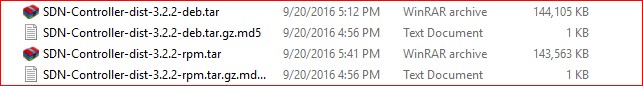

Start installing the Controller software
[root@controller ~]# cd /tmp/
[root@controller tmp]# ls
akonadi-root.BGMOlX
hogsuspend
hsperfdata_root
kde-root
ks-script-ZllyK3
SDN-Controller-dist-3.2.2-deb.tar.gz
SDN-Controller-dist-3.2.2-deb.tar.gz.md5.txt
SDN-Controller-dist-3.2.2-rpm.tar.gz
SDN-Controller-dist-3.2.2-rpm.tar.gz.md5.txt.txt
ssh-lDCD3yhi7jKI
systemd-private-49c4006a671d4b19b048fd7860d5182f-colord.service-eDMRyR
systemd-private-49c4006a671d4b19b048fd7860d5182f-cups.service-vYIydb
systemd-private-49c4006a671d4b19b048fd7860d5182f-rtkit-daemon.service-p1E08o
yum.log
[root@controller tmp]# tar -xvf SDN-Controller-dist-3.2.2-deb.tar.gz
SDN-Controller-dist-3.2.2/repository/
SDN-Controller-dist-3.2.2/repository/deb/bvc-ext-l2switch-packaging-linux-3.2.2.deb
SDN-Controller-dist-3.2.2/repository/deb/bvc-ext-utilities-packaging-linux-3.2.2.deb
SDN-Controller-dist-3.2.2/repository/deb/bsc-core-3.2.2.deb
SDN-Controller-dist-3.2.2/repository/deb/bvc-ext-openflow-packaging-linux-3.2.2.deb
SDN-Controller-dist-3.2.2/repository/deb/brcd-bsc-app-topologymanager-3.0.4.deb
SDN-Controller-dist-3.2.2/repository/deb/bvc-ext-bgp-packaging-linux-3.2.2.deb
SDN-Controller-dist-3.2.2/repository/deb/bsc-odl-core-3.2.2.deb
SDN-Controller-dist-3.2.2/repository/deb/bsc-3.2.2.deb
SDN-Controller-dist-3.2.2/repository/deb/repository-1.2.0.deb
SDN-Controller-dist-3.2.2/repository/deb/user-1.2.0.deb
SDN-Controller-dist-3.2.2/repository/deb/brcd-ui-3.1.0.deb
SDN-Controller-dist-3.2.2/repository/deb/bvc-ext-ovsdb-packaging-linux-3.2.2.deb
SDN-Controller-dist-3.2.2/repository/deb/configuration-1.2.0.deb
SDN-Controller-dist-3.2.2/repository/deb/bvc-distribution-bsc-all-3.2.2.deb
SDN-Controller-dist-3.2.2/
SDN-Controller-dist-3.2.2/install
SDN-Controller-dist-3.2.2/unpack
[root@controller tmp]#
Dependencies Resolved
================================================================================
Package Arch Version Repository Size
================================================================================
Installing:
brcd-bsc-all noarch 3.2.2-1 local 14 k
Installing for dependencies:
brcd-bsc noarch 3.2.2-1 local 29 M
brcd-bsc-app-topologymanager noarch 3.0.4-1 local 8.3 M
brcd-bsc-core noarch 3.2.2-1 local 359 k
brcd-bsc-ext-bgpcep noarch 3.2.2-1 local 10 M
brcd-bsc-ext-l2switch noarch 3.2.2-1 local 1.7 M
brcd-bsc-ext-openflow noarch 3.2.2-1 local 8.2 M
brcd-bsc-ext-ovsdb noarch 3.2.2-1 local 12 M
brcd-bsc-ext-utilities noarch 3.2.2-1 local 25 k
brcd-bsc-odl-core noarch 3.2.2-1 local 63 M
brcd-configuration noarch 1.2.0-1 local 20 k
brcd-ui noarch 3.1.0-1 local 9.0 M
brcd-user noarch 1.2.0-1 local 14 k
unzip x86_64 6.0-15.el7 rhel-7-server-rpms 166 k
wget x86_64 1.14-10.el7_0.1 rhel-7-server-rpms 546 k
Transaction Summary
================================================================================
Install 1 Package (+14 Dependent packages)
Total download size: 142 M
Installed size: 207 M
Is this ok [y/d/N]: y
Downloading packages:
(1/2): unzip-6.0-15.el7.x86_64.rpm | 166 kB 00:02
(2/2): wget-1.14-10.el7_0.1.x86_64.rpm | 546 kB 00:03
——————————————————————————–
Total 30 MB/s | 142 MB 00:04
Running transaction check
Running transaction test
Transaction test succeeded
Running transaction
Pre transaction for brcd-user called with arguments: 0
Pre transaction for brcd-configuration called with arguments: 0
Pre transaction for brcd-ui called with arguments: 0
Pre transaction for brcd-bsc called with arguments: 0
Pre transaction for brcd-bsc-odl-core called with arguments: 0
Pre transaction for brcd-bsc-core called with arguments: 0
Pre transaction for brcd-bsc-ext-openflow called with arguments: 0
Pre transaction for brcd-bsc-ext-l2switch called with arguments: 0
Pre transaction for brcd-bsc-app-topologymanager called with arguments: 0
Pre transaction for brcd-bsc-ext-ovsdb called with arguments: 0
Pre transaction for brcd-bsc-ext-utilities called with arguments: 0
Pre transaction for brcd-bsc-ext-bgpcep called with arguments: 0
Pre transaction for brcd-bsc-all called with arguments: 0
Pre install for brcd-user called with arguments: 1
Creating user system user ‘brocade’…
Creating project installation area: /opt/brocade/user
Creating brocade home directory: /opt/brocade/user/home
uid=992(brocade) gid=987(brocade) groups=987(brocade)
Created user brocade.
Changing owner of created project home to new user.
Changing owner of created user home to new user.
Installing : brcd-user-1.2.0-1.noarch 1/15
Post install for brcd-user called with arguments: 1
Pre install for brcd-configuration called with arguments: 1
Installing : brcd-configuration-1.2.0-1.noarch 2/15
Post install for brcd-configuration called with arguments: 1
Pre install for brcd-ui called with arguments: 1
Installing : brcd-ui-3.1.0-1.noarch 3/15
Post install for brcd-ui called with arguments: 1
Installing : wget-1.14-10.el7_0.1.x86_64 4/15
Installing : unzip-6.0-15.el7.x86_64 5/15
Pre install for brcd-bsc called with arguments: 1
Installing : brcd-bsc-3.2.2-1.noarch 6/15
Post install for brcd-bsc called with arguments: 1
Creating unique karaf shutdown command
Requesting the controller clean the cached data directory on next start.
Pre install for brcd-bsc-odl-core called with arguments: 1
Installing : brcd-bsc-odl-core-3.2.2-1.noarch 7/15
Post install for brcd-bsc-odl-core called with arguments: 1
Requesting the controller clean the cached data directory on next start.
Pre install for brcd-bsc-core called with arguments: 1
Installing : brcd-bsc-core-3.2.2-1.noarch 8/15
Post install for brcd-bsc-core called with arguments: 1
Requesting the controller clean the cached data directory on next start.
Pre install for brcd-bsc-ext-openflow called with arguments: 1
Installing : brcd-bsc-ext-openflow-3.2.2-1.noarch 9/15
Post install for brcd-bsc-ext-openflow called with arguments: 1
+ service brcd-bsc clean ‘brcd-bsc-ext-openflow installed or upgraded.’
Requesting the controller clean the cached data directory on next start.
+ OF_PATH=/opt/brocade/bsc/controller/etc/opendaylight/karaf/42-openflowplugin-He.xml
+ OF_PATH_YANG=/opt/brocade/bsc/controller/cache/schema/openflow-provider-impl@2014-03-26.yang
+ ‘[‘ -f /opt/brocade/bsc/controller/etc/opendaylight/karaf/42-openflowplugin-He.xml ‘]’
+ ‘[‘ -f /opt/brocade/bsc/controller/cache/schema/openflow-provider-impl@2014-03-26.yang ‘]’
Pre install for brcd-bsc-ext-l2switch called with arguments: 1
Installing : brcd-bsc-ext-l2switch-3.2.2-1.noarch 10/15
Post install for brcd-bsc-ext-l2switch called with arguments: 1
Requesting the controller clean the cached data directory on next start.
Pre install for brcd-bsc-app-topologymanager called with arguments: 1
Installing : brcd-bsc-app-topologymanager-3.0.4-1.noarch 11/15
Post install for brcd-bsc-app-topologymanager called with arguments: 1
Pre install for brcd-bsc-ext-ovsdb called with arguments: 1
Installing : brcd-bsc-ext-ovsdb-3.2.2-1.noarch 12/15
Post install for brcd-bsc-ext-ovsdb called with arguments: 1
Requesting the controller clean the cached data directory on next start.
Pre install for brcd-bsc-ext-utilities called with arguments: 1
Installing : brcd-bsc-ext-utilities-3.2.2-1.noarch 13/15
Post install for brcd-bsc-ext-utilities called with arguments: 1
Pre install for brcd-bsc-ext-bgpcep called with arguments: 1
Installing : brcd-bsc-ext-bgpcep-3.2.2-1.noarch 14/15
Post install for brcd-bsc-ext-bgpcep called with arguments: 1
Requesting the controller clean the cached data directory on next start.
Pre install for brcd-bsc-all called with arguments: 1
Installing : brcd-bsc-all-3.2.2-1.noarch 15/15
Post install for brcd-bsc-all called with arguments: 1
Verifying : unzip-6.0-15.el7.x86_64 1/15
Verifying : brcd-bsc-core-3.2.2-1.noarch 2/15
Verifying : brcd-configuration-1.2.0-1.noarch 3/15
Verifying : wget-1.14-10.el7_0.1.x86_64 4/15
Verifying : brcd-ui-3.1.0-1.noarch 5/15
Verifying : brcd-bsc-odl-core-3.2.2-1.noarch 6/15
Verifying : brcd-bsc-app-topologymanager-3.0.4-1.noarch 7/15
Verifying : brcd-bsc-ext-utilities-3.2.2-1.noarch 8/15
Verifying : brcd-bsc-all-3.2.2-1.noarch 9/15
Verifying : brcd-bsc-ext-l2switch-3.2.2-1.noarch 10/15
Verifying : brcd-bsc-ext-ovsdb-3.2.2-1.noarch 11/15
Verifying : brcd-bsc-ext-openflow-3.2.2-1.noarch 12/15
Verifying : brcd-user-1.2.0-1.noarch 13/15
Verifying : brcd-bsc-3.2.2-1.noarch 14/15
Verifying : brcd-bsc-ext-bgpcep-3.2.2-1.noarch 15/15
Installed:
brcd-bsc-all.noarch 0:3.2.2-1
Dependency Installed:
brcd-bsc.noarch 0:3.2.2-1
brcd-bsc-app-topologymanager.noarch 0:3.0.4-1
brcd-bsc-core.noarch 0:3.2.2-1
brcd-bsc-ext-bgpcep.noarch 0:3.2.2-1
brcd-bsc-ext-l2switch.noarch 0:3.2.2-1
brcd-bsc-ext-openflow.noarch 0:3.2.2-1
brcd-bsc-ext-ovsdb.noarch 0:3.2.2-1
brcd-bsc-ext-utilities.noarch 0:3.2.2-1
brcd-bsc-odl-core.noarch 0:3.2.2-1
brcd-configuration.noarch 0:1.2.0-1
brcd-ui.noarch 0:3.1.0-1
brcd-user.noarch 0:1.2.0-1
unzip.x86_64 0:6.0-15.el7
wget.x86_64 0:1.14-10.el7_0.1
Complete!
=====================================================================
Starting BSC and UI services …
=====================================================================
Starting Configuration Merge …
Done with Configuration Merge …
Checking if clean requested…
Cleaning cached data directory – Requested by: clean request via call to service – Sun Sep 25 19:12:17 IST 2016 – BSC
clean request via call to service – Sun Sep 25 19:12:19 IST 2016 – brcd-bsc-odl-core
clean request via call to service – Sun Sep 25 19:12:19 IST 2016 – brcd-bsc-core
clean request via call to service – Sun Sep 25 19:12:19 IST 2016 – brcd-bsc-ext-openflow
clean request via call to service – Sun Sep 25 19:12:20 IST 2016 – brcd-bsc-ext-l2switch
clean request via call to service – Sun Sep 25 19:12:26 IST 2016 – brcd-bsc-ext-ovsdb
clean request via call to service – Sun Sep 25 19:12:27 IST 2016 – brcd-bsc-ext-bgpcep
Starting controller …
Switching to brocade user…
brcd-ui is not running
Starting configuration…
Switching to brocade user…
Generating new cookie-secret.key file…
Generating new CA signing keypair ca.crt…
Generating RSA private key, 2048 bit long modulus
……………………………………………….+++
………+++
e is 65537 (0x10001)
Generating new server SSL keypair server.crt…
Generating RSA private key, 2048 bit long modulus
……………..+++
……………+++
e is 65537 (0x10001)
Signature ok
subject=/C=US/ST=CA/L=San Jose/O=Grackle/CN=localhost
Getting CA Private Key
Generated configuration assets.
Switching to brocade user…
Switching to brocade user…
brcd-ui is not running
brcd-ui started
=====================================================================
Run ‘sudo service brcd-bsc’ to see management options for BSC
Run ‘sudo service brcd-ui’ to see management options for UI
=====================================================================
[root@controller tmp]#
—> Package brcd-user.noarch 0:1.2.0-1 will be installed
–> Running transaction check
—> Package unzip.x86_64 0:6.0-15.el7 will be installed
—> Package wget.x86_64 0:1.14-10.el7_0.1 will be installed
–> Finished Dependency Resolution
Dependencies Resolved
================================================================================
Package Arch Version Repository Size
================================================================================
Installing:
brcd-bsc-all noarch 3.2.2-1 local 14 k
Installing for dependencies:
brcd-bsc noarch 3.2.2-1 local 29 M
brcd-bsc-app-topologymanager noarch 3.0.4-1 local 8.3 M
brcd-bsc-core noarch 3.2.2-1 local 359 k
brcd-bsc-ext-bgpcep noarch 3.2.2-1 local 10 M
brcd-bsc-ext-l2switch noarch 3.2.2-1 local 1.7 M
brcd-bsc-ext-openflow noarch 3.2.2-1 local 8.2 M
brcd-bsc-ext-ovsdb noarch 3.2.2-1 local 12 M
brcd-bsc-ext-utilities noarch 3.2.2-1 local 25 k
brcd-bsc-odl-core noarch 3.2.2-1 local 63 M
brcd-configuration noarch 1.2.0-1 local 20 k
brcd-ui noarch 3.1.0-1 local 9.0 M
brcd-user noarch 1.2.0-1 local 14 k
unzip x86_64 6.0-15.el7 rhel-7-server-rpms 166 k
wget x86_64 1.14-10.el7_0.1 rhel-7-server-rpms 546 k
Transaction Summary
================================================================================
Install 1 Package (+14 Dependent packages)
Total download size: 142 M
Installed size: 207 M
Is this ok [y/d/N]: y
Downloading packages:
(1/2): unzip-6.0-15.el7.x86_64.rpm | 166 kB 00:02
(2/2): wget-1.14-10.el7_0.1.x86_64.rpm | 546 kB 00:03
——————————————————————————–
Total 30 MB/s | 142 MB 00:04
Running transaction check
Running transaction test
Transaction test succeeded
Running transaction
Pre transaction for brcd-user called with arguments: 0
Pre transaction for brcd-configuration called with arguments: 0
Pre transaction for brcd-ui called with arguments: 0
Pre transaction for brcd-bsc called with arguments: 0
Pre transaction for brcd-bsc-odl-core called with arguments: 0
Pre transaction for brcd-bsc-core called with arguments: 0
Pre transaction for brcd-bsc-ext-openflow called with arguments: 0
Pre transaction for brcd-bsc-ext-l2switch called with arguments: 0
Pre transaction for brcd-bsc-app-topologymanager called with arguments: 0
Pre transaction for brcd-bsc-ext-ovsdb called with arguments: 0
Pre transaction for brcd-bsc-ext-utilities called with arguments: 0
Pre transaction for brcd-bsc-ext-bgpcep called with arguments: 0
Pre transaction for brcd-bsc-all called with arguments: 0
Pre install for brcd-user called with arguments: 1
Creating user system user ‘brocade’…
Creating project installation area: /opt/brocade/user
Creating brocade home directory: /opt/brocade/user/home
uid=992(brocade) gid=987(brocade) groups=987(brocade)
Created user brocade.
Changing owner of created project home to new user.
Changing owner of created user home to new user.
Installing : brcd-user-1.2.0-1.noarch 1/15
Post install for brcd-user called with arguments: 1
Pre install for brcd-configuration called with arguments: 1
Installing : brcd-configuration-1.2.0-1.noarch 2/15
Post install for brcd-configuration called with arguments: 1
Pre install for brcd-ui called with arguments: 1
Installing : brcd-ui-3.1.0-1.noarch 3/15
Post install for brcd-ui called with arguments: 1
Installing : wget-1.14-10.el7_0.1.x86_64 4/15
Installing : unzip-6.0-15.el7.x86_64 5/15
Pre install for brcd-bsc called with arguments: 1
Installing : brcd-bsc-3.2.2-1.noarch 6/15
Post install for brcd-bsc called with arguments: 1
Creating unique karaf shutdown command
Requesting the controller clean the cached data directory on next start.
Pre install for brcd-bsc-odl-core called with arguments: 1
Installing : brcd-bsc-odl-core-3.2.2-1.noarch 7/15
Post install for brcd-bsc-odl-core called with arguments: 1
Requesting the controller clean the cached data directory on next start.
Pre install for brcd-bsc-core called with arguments: 1
Installing : brcd-bsc-core-3.2.2-1.noarch 8/15
Post install for brcd-bsc-core called with arguments: 1
Requesting the controller clean the cached data directory on next start.
Pre install for brcd-bsc-ext-openflow called with arguments: 1
Installing : brcd-bsc-ext-openflow-3.2.2-1.noarch 9/15
Post install for brcd-bsc-ext-openflow called with arguments: 1
+ service brcd-bsc clean ‘brcd-bsc-ext-openflow installed or upgraded.’
Requesting the controller clean the cached data directory on next start.
+ OF_PATH=/opt/brocade/bsc/controller/etc/opendaylight/karaf/42-openflowplugin-He.xml
+ OF_PATH_YANG=/opt/brocade/bsc/controller/cache/schema/openflow-provider-impl@2014-03-26.yang
+ ‘[‘ -f /opt/brocade/bsc/controller/etc/opendaylight/karaf/42-openflowplugin-He.xml ‘]’
+ ‘[‘ -f /opt/brocade/bsc/controller/cache/schema/openflow-provider-impl@2014-03-26.yang ‘]’
Pre install for brcd-bsc-ext-l2switch called with arguments: 1
Installing : brcd-bsc-ext-l2switch-3.2.2-1.noarch 10/15
Post install for brcd-bsc-ext-l2switch called with arguments: 1
Requesting the controller clean the cached data directory on next start.
Pre install for brcd-bsc-app-topologymanager called with arguments: 1
Installing : brcd-bsc-app-topologymanager-3.0.4-1.noarch 11/15
Post install for brcd-bsc-app-topologymanager called with arguments: 1
Pre install for brcd-bsc-ext-ovsdb called with arguments: 1
Installing : brcd-bsc-ext-ovsdb-3.2.2-1.noarch 12/15
Post install for brcd-bsc-ext-ovsdb called with arguments: 1
Requesting the controller clean the cached data directory on next start.
Pre install for brcd-bsc-ext-utilities called with arguments: 1
Installing : brcd-bsc-ext-utilities-3.2.2-1.noarch 13/15
Post install for brcd-bsc-ext-utilities called with arguments: 1
Pre install for brcd-bsc-ext-bgpcep called with arguments: 1
Installing : brcd-bsc-ext-bgpcep-3.2.2-1.noarch 14/15
Post install for brcd-bsc-ext-bgpcep called with arguments: 1
Requesting the controller clean the cached data directory on next start.
Pre install for brcd-bsc-all called with arguments: 1
Installing : brcd-bsc-all-3.2.2-1.noarch 15/15
Post install for brcd-bsc-all called with arguments: 1
Verifying : unzip-6.0-15.el7.x86_64 1/15
Verifying : brcd-bsc-core-3.2.2-1.noarch 2/15
Verifying : brcd-configuration-1.2.0-1.noarch 3/15
Verifying : wget-1.14-10.el7_0.1.x86_64 4/15
Verifying : brcd-ui-3.1.0-1.noarch 5/15
Verifying : brcd-bsc-odl-core-3.2.2-1.noarch 6/15
Verifying : brcd-bsc-app-topologymanager-3.0.4-1.noarch 7/15
Verifying : brcd-bsc-ext-utilities-3.2.2-1.noarch 8/15
Verifying : brcd-bsc-all-3.2.2-1.noarch 9/15
Verifying : brcd-bsc-ext-l2switch-3.2.2-1.noarch 10/15
Verifying : brcd-bsc-ext-ovsdb-3.2.2-1.noarch 11/15
Verifying : brcd-bsc-ext-openflow-3.2.2-1.noarch 12/15
Verifying : brcd-user-1.2.0-1.noarch 13/15
Verifying : brcd-bsc-3.2.2-1.noarch 14/15
Verifying : brcd-bsc-ext-bgpcep-3.2.2-1.noarch 15/15
Installed:
brcd-bsc-all.noarch 0:3.2.2-1
Dependency Installed:
brcd-bsc.noarch 0:3.2.2-1
brcd-bsc-app-topologymanager.noarch 0:3.0.4-1
brcd-bsc-core.noarch 0:3.2.2-1
brcd-bsc-ext-bgpcep.noarch 0:3.2.2-1
brcd-bsc-ext-l2switch.noarch 0:3.2.2-1
brcd-bsc-ext-openflow.noarch 0:3.2.2-1
brcd-bsc-ext-ovsdb.noarch 0:3.2.2-1
brcd-bsc-ext-utilities.noarch 0:3.2.2-1
brcd-bsc-odl-core.noarch 0:3.2.2-1
brcd-configuration.noarch 0:1.2.0-1
brcd-ui.noarch 0:3.1.0-1
brcd-user.noarch 0:1.2.0-1
unzip.x86_64 0:6.0-15.el7
wget.x86_64 0:1.14-10.el7_0.1
Complete!
=====================================================================
Starting BSC and UI services …
=====================================================================
Starting Configuration Merge …
Done with Configuration Merge …
Checking if clean requested…
Cleaning cached data directory – Requested by: clean request via call to service – Sun Sep 25 19:12:17 IST 2016 – BSC
clean request via call to service – Sun Sep 25 19:12:19 IST 2016 – brcd-bsc-odl-core
clean request via call to service – Sun Sep 25 19:12:19 IST 2016 – brcd-bsc-core
clean request via call to service – Sun Sep 25 19:12:19 IST 2016 – brcd-bsc-ext-openflow
clean request via call to service – Sun Sep 25 19:12:20 IST 2016 – brcd-bsc-ext-l2switch
clean request via call to service – Sun Sep 25 19:12:26 IST 2016 – brcd-bsc-ext-ovsdb
clean request via call to service – Sun Sep 25 19:12:27 IST 2016 – brcd-bsc-ext-bgpcep
Starting controller …
Switching to brocade user…
brcd-ui is not running
Starting configuration…
Switching to brocade user…
Generating new cookie-secret.key file…
Generating new CA signing keypair ca.crt…
Generating RSA private key, 2048 bit long modulus
……………………………………………….+++
………+++
e is 65537 (0x10001)
Generating new server SSL keypair server.crt…
Generating RSA private key, 2048 bit long modulus
……………..+++
……………+++
e is 65537 (0x10001)
Signature ok
subject=/C=US/ST=CA/L=San Jose/O=Grackle/CN=localhost
Getting CA Private Key
Generated configuration assets.
Switching to brocade user…
Switching to brocade user…
brcd-ui is not running
brcd-ui started
=====================================================================
Run ‘sudo service brcd-bsc’ to see management options for BSC
Run ‘sudo service brcd-ui’ to see management options for UI
=====================================================================
[root@controller tmp]# service brcd-bsc
Usage: /etc/init.d/brcd-bsc {start|stop|restart|status|configure|clean [msg]}
[root@controller tmp]# service brcd-bsc start
BSC is already running.
[root@controller tmp]# service brcd-ui start
Switching to brocade user…
brcd-ui is running
[root@controller tmp]# service brcd-bsc restart
karaf: JAVA_HOME not set; results may vary
Waiting for graceful shutdown
………………………………………………….
BSC stopped
Starting Configuration Merge …
Done with Configuration Merge …
Checking if clean requested…
No clean requested.
Starting controller …
[root@controller tmp]#
Verifying the installation of the controller by using RESTCONF

Verifying the installation of the controller by accessing the API Doc Explorer
http://192.168.0.26:8181/apidoc/explorer/index.html

Verifying the installation of the user interface